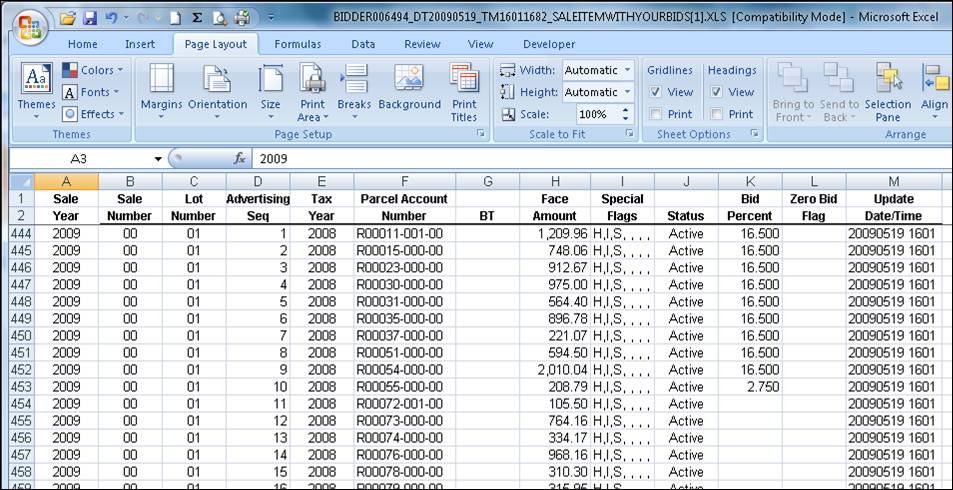Bidder
Download Files
There are four files that a bidder may download with their bidder information included.
1. All Payments for a Bidder
2. All Bidder Records
3. Only the Items Bid for that Bidder
4. All Sale Items with a Bidder’s Bids.
To download any file choose one of the descriptions from the drop-down under Upload, Downloads & Reports. Wait for the information to be processed. Once the file has been completed a file name and an Open/Save option will appear.
The file name is made up of your bidder number, underscore, date, underscore, time, underscore, description, period and xls (excel file).
You may either open the file or save the file first and then open it.
All Payments for a Bidder
The all payments for a bidder files lists the sale year, sale number, payment number, amount paid, payment date, payment type (D for Deposit – C for Charge Back), and payment status (O for Original – R for Reversed).
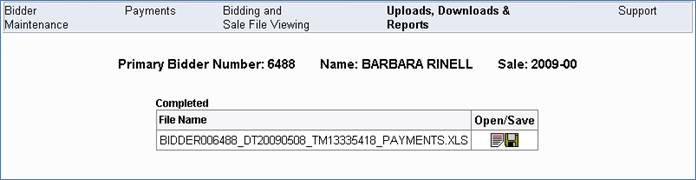
Choose Open/Save. This is an excel file with your information.
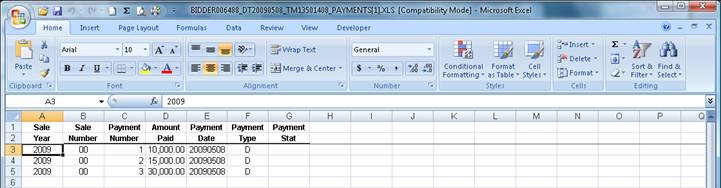
All Bidder Records
This spreadsheet lists all bidder information.
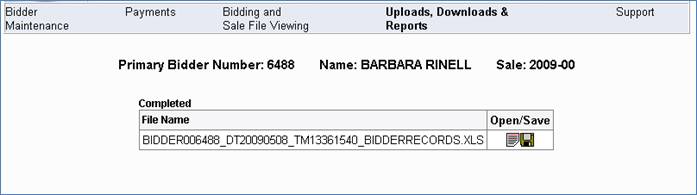
Choose Open/Save. This is an excel file with your information.
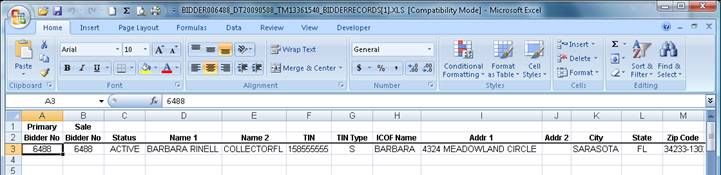
Only the Items Bid
for that Bidder
This spreadsheet shows all the items that you have bid on for your bidder number. The screen lists your bidder number, the sale year and number, the lot number, advertising sequence number, minimum bid percent, zero bid flag and status flag.
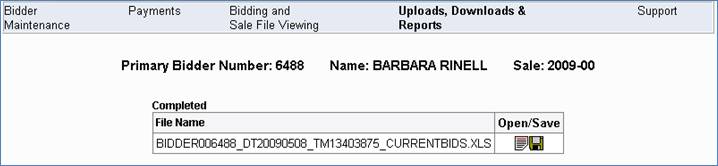
Choose Open/Save. This is an excel file with your information.
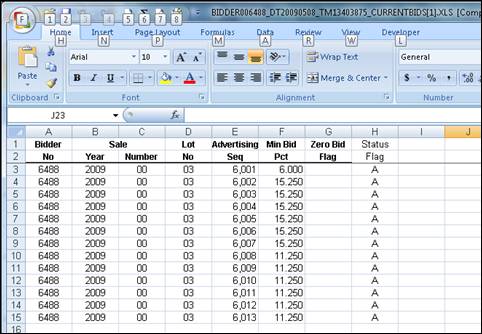
All Sale Items with
Bidder’s Bids
This spreadsheet shows ALL items up for bid with just your bid percents. The screen lists the sale year and number, lot number, advertising sequence number, tax year, parcel account number, back year tax indicator, face amount, special flag indicators, status, bid percent, zero bid flag and the update date/time.
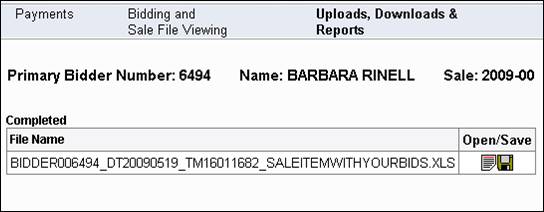
Choose Open/Save. This is an excel file with your information.